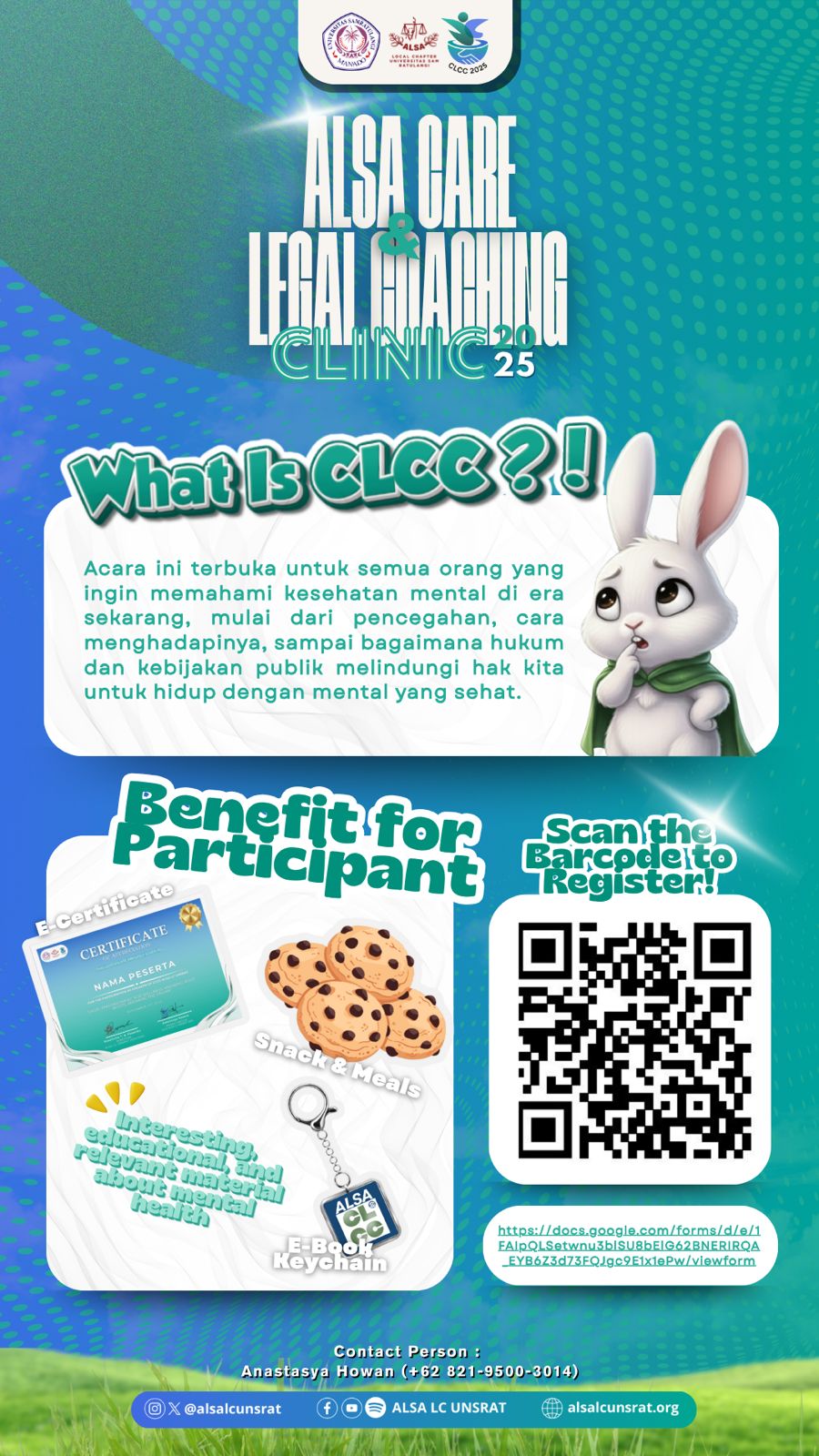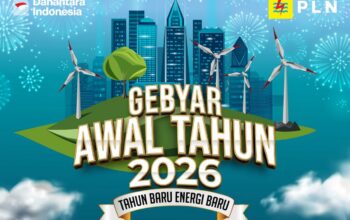In today’s fast-paced digital environment, static content no longer suffices. To stay relevant, content teams must embed agile feedback loops that enable continuous, data-driven improvements. This article provides a comprehensive, step-by-step guide to implementing such feedback mechanisms, emphasizing actionable techniques rooted in expert-level practices. Our focus is on transforming feedback collection, analysis, and response workflows into a seamless, high-velocity cycle that accelerates content relevance and engagement.
Table of Contents
- Establishing Effective Feedback Collection Mechanisms for Agile Content Improvement
- Structuring and Analyzing Feedback Data for Actionable Insights
- Implementing a Rapid Feedback Response Workflow
- Technical Techniques for Agile Feedback Loop Integration
- Addressing Common Challenges and Pitfalls
- Case Study: Step-by-Step Implementation in a Digital Content Team
- Reinforcing the Value of Deep-Integrated Feedback Loops in Content Strategy
1. Establishing Effective Feedback Collection Mechanisms for Agile Content Improvement
a) Designing Multi-Channel Feedback Tools (Surveys, Comment Sections, Interactive Widgets)
To gather rich, actionable feedback, diversify your collection channels with purpose-built tools. Implement embedded comment sections directly beneath content segments, enabling users to provide specific, contextual insights. Use interactive widgets such as rating stars, emoji reactions, or inline polls that appear after key interactions (e.g., after a user completes reading a section or submits a form). Design micro-surveys triggered by exit-intent or time-on-page thresholds to capture user sentiment proactively. Ensure each tool collects both qualitative comments and quantitative ratings to facilitate comprehensive analysis.
b) Integrating User Behavior Analytics (Heatmaps, Click Tracking, Session Recordings)
Leverage advanced analytics platforms like Hotjar or Crazy Egg to observe how users interact with your content. Use heatmaps to identify sections with high engagement or confusion, guiding targeted content updates. Implement click tracking to see what links or buttons garner attention, revealing unmet informational needs. Deploy session recordings to replay user journeys, detecting friction points or content gaps. These insights provide an empirical basis for prioritizing content revisions, ensuring updates address actual user behavior rather than assumptions.
c) Setting Up Automated Feedback Prompts at Key Content Interaction Points
Automate feedback collection by configuring prompts at strategic touchpoints. For example, trigger a short survey after a user completes a tutorial or reads a significant article section. Use conditional logic to tailor questions based on user responses or engagement levels. Deploy exit-intent popups that ask for quick feedback before users leave. Use tools like OptinMonster or Typeform API integrations to streamline this process. The key is to minimize friction while maximizing the richness of feedback captured in real-time.
2. Structuring and Analyzing Feedback Data for Actionable Insights
a) Categorizing Feedback Types (Qualitative vs. Quantitative Data)
Begin by segregating feedback into qualitative (open-ended comments, user suggestions) and quantitative (ratings, Likert scale responses). Use a dedicated database or spreadsheet with clearly labeled columns for each feedback type. Employ standardized coding schemes for qualitative comments—e.g., tagging comments with labels like “Confusing,” “Outdated,” or “Helpful.” For quantitative data, normalize scores to a common scale, facilitating comparative analysis. This structured approach ensures clarity and ease of subsequent analysis.
b) Using Tagging and Coding Techniques to Identify Recurring Themes
Apply thematic coding to qualitative feedback by creating a taxonomy of common issues or suggestions. For example, assign tags such as “Navigation Issues,” “Content Gaps,” “Technical Errors,” etc. Use manual coding or automated NLP tools like MonkeyLearn or NVivo for large datasets. Implement a matrix view to visualize the frequency of themes over time, helping prioritize issues with the highest recurrence or impact. Regularly review and refine your taxonomy to adapt to evolving content and user needs.
c) Implementing Data Dashboards for Real-Time Monitoring of Feedback Trends
Set up dashboards using tools like Tableau, Power BI, or open-source options such as Metabase. Integrate feedback sources via APIs or data connectors, ensuring live updates. Design dashboards with visual widgets—bar charts for theme frequency, heatmaps for engagement, line graphs for trend analysis. Include filters for content sections, time periods, and feedback channels. Use these dashboards during regular review meetings to quickly identify urgent issues and track the effectiveness of recent updates.
3. Implementing a Rapid Feedback Response Workflow
a) Assigning Roles and Responsibilities for Feedback Review and Action
Create a dedicated feedback management team comprising content owners, UX specialists, and data analysts. Define clear roles: a reviewer to triage feedback, a content updater responsible for revisions, and a communicator who informs stakeholders of changes. Use task management tools like Jira or Asana with custom workflows to assign, prioritize, and track feedback items. Establish SLAs—e.g., review all feedback within 24 hours—to maintain velocity.
b) Establishing Prioritization Criteria for Content Updates Based on Feedback Urgency and Impact
Develop a scoring rubric considering urgency (e.g., critical technical errors), impact (e.g., high traffic pages), and feasibility (resource availability). For instance, assign numerical weights: Urgency (40%), Impact (40%), Feasibility (20%). Use this to generate a priority list, ensuring high-impact, urgent issues are addressed first. Incorporate stakeholder input for alignment, especially when multiple feedback items compete for resources.
c) Creating a Feedback-to-Update Cycle: From Identification to Deployment
Establish a standard operating procedure (SOP) that maps feedback from initial collection through to deployment. For example:
- Step 1: Feedback triage and categorization within 24 hours.
- Step 2: Prioritization meeting to select items for immediate action.
- Step 3: Content revision assigned to writers or developers, with a deadline.
- Step 4: Content review and approval.
- Step 5: Deployment and validation.
- Step 6: Notify users of updates via changelogs or newsletter.
Use project management dashboards to monitor cycle progress, ensuring continuous flow and accountability.
4. Technical Techniques for Agile Feedback Loop Integration
a) Using APIs and Webhooks to Automate Feedback Data Collection and Processing
Leverage API integrations to automate the ingestion of feedback data. For example, connect your feedback forms (via Typeform or Google Forms) to your analytics platform using webhooks. Set up scripts in Python or Node.js to parse incoming data, categorize feedback, and push relevant insights into your dashboards. Automate alerts for high-priority feedback using services like Zapier or Integromat, which can trigger notifications or task creation in your project management tools.
b) Developing Custom Scripts or Plugins for Feedback Management Platforms
Create tailored plugins for platforms like Disqus or UserVoice to automate tagging, routing, and prioritizing feedback. For example, a custom plugin can automatically tag comments based on keyword detection (e.g., “error,” “confusing,” “outdated”) using regex or NLP libraries like spaCy. This reduces manual effort and speeds up the triage process. Ensure your scripts log actions and are version-controlled via Git for easy maintenance and quick updates.
c) Leveraging Version Control and Content Management Systems for Iterative Content Updates
Use version control systems like Git integrated with your CMS (e.g., Contentful, WordPress with Git plugins) to manage content iterations. When feedback prompts a change, branch your content repository, implement revisions, and run automated tests or reviews. Use pull requests to review changes before deployment, ensuring quality and traceability. This process enables rapid, controlled updates aligned with agile cycles, minimizing risks of rollback or inconsistency.
5. Addressing Common Challenges and Pitfalls
a) Avoiding Feedback Overload and Ensuring Data Quality
Implement filters and thresholds to prevent overload. For instance, set a minimum engagement score (e.g., only feedback from sessions exceeding 30 seconds) to prioritize meaningful input. Use automated deduplication scripts to merge similar comments and discard spam or irrelevant data. Regularly review feedback sources to prune low-value channels, focusing efforts on high-impact, high-quality data streams.
b) Managing Conflicting Feedback and Prioritizing Changes
When feedback conflicts, rely on a data-driven approach. Aggregate quantitative ratings to gauge overall sentiment and cross-reference with qualitative comments for context. Use stakeholder input to resolve conflicting priorities, especially for critical content areas. In complex cases, run A/B tests or pilot updates to measure real impact before full deployment. Document decision rationales to maintain transparency and team alignment.
c) Ensuring Stakeholder Alignment and Clear Communication on Content Changes
Set regular update meetings to review feedback trends and communicate upcoming changes. Use collaborative dashboards or shared documents to visualize progress, ensuring stakeholders see the connection between feedback and content revisions. Develop a feedback log or changelog that documents what has been addressed, providing transparency and accountability. This approach fosters trust and encourages ongoing stakeholder engagement in the iterative process.
6. Case Study: Step-by-Step Implementation of an Agile Feedback Loop in a Digital Content Team
a) Initial Setup: Tools, Roles, and Feedback Channels
A tech blog team integrated Typeform for user surveys, Hotjar for behavior analytics, and a custom Slack bot for real-time feedback alerts. Roles included a Content Strategist overseeing feedback triage, a Writer responsible for content updates, and a Data Analyst for insights synthesis. Feedback channels spanned embedded comment sections, exit surveys, and behavior heatmaps, establishing a multi-layered collection approach.
b) Feedback Collection and Analysis: Practical Techniques and Tools Used
The team automated data ingestion via API scripts pulling survey responses into a central dashboard built in Power BI. They tagged comments with NLP tools for recurring themes like “Technical Issue” or “Content Outdated.” Behavior analytics revealed that certain tutorials had high bounce rates, prompting targeted content revision. Regular review sessions prioritized issues based on impact scores derived from engagement metrics and feedback volume.
<h3 style=”font-size: 1.