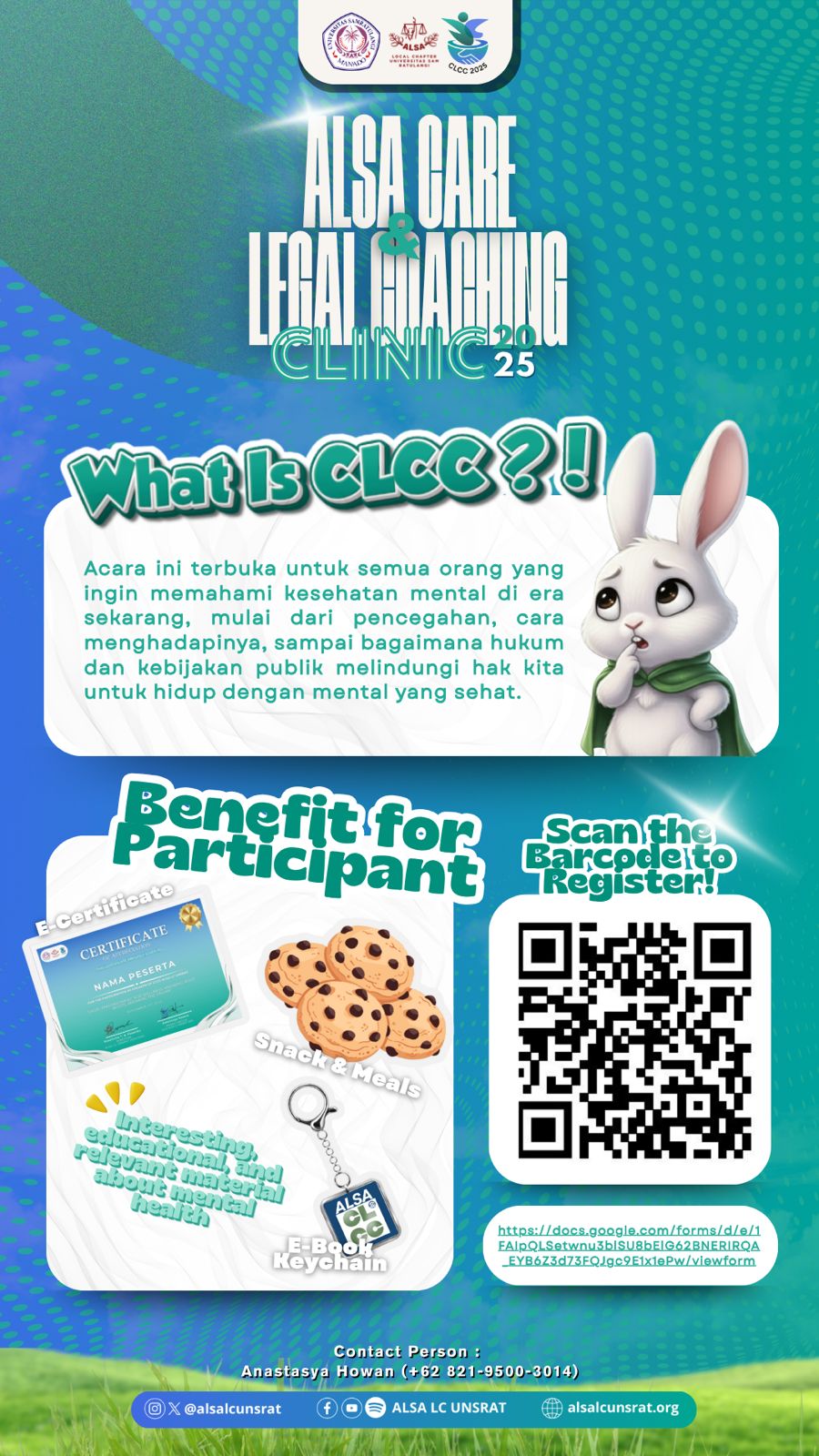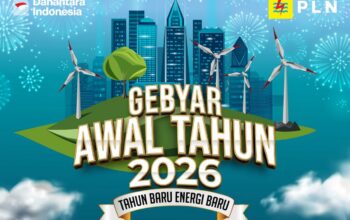Autoplay functionality has become a cornerstone of modern digital interactions, seamlessly guiding users through content with minimal effort. From social media feeds to video streaming platforms, autoplay ensures continuous engagement, often transforming passive viewers into habitual users. Understanding the psychological underpinnings of autoplay reveals how design choices influence user attention, motivation, and behavior, ultimately shaping the success or pitfalls of digital experiences.
Table of Contents
- Introduction to Autoplay in Interactive Experiences
- Psychological Foundations of Autoplay Engagement
- Autoplay and User Behavior: Benefits and Risks
- The Impact of Visual and Interactive Cues on Autoplay Perception
- Case Study: Rocket Reels – A Modern Illustration of Autoplay Psychology
- Designing Autoplay Features with Psychological Insights
- Non-Obvious Factors Influencing Autoplay Engagement
- Future Trends and Ethical Considerations in Autoplay Design
- Conclusion: Merging Psychology and Design for Responsible Autoplay
1. Introduction to Autoplay in Interactive Experiences
a. Definition and overview of autoplay functionality
Autoplay refers to an automated feature where content, such as videos, images, or interactive elements, transitions seamlessly without requiring explicit user initiation. This functionality enhances user experience by reducing friction, maintaining flow, and encouraging prolonged engagement. For instance, when a video ends, the next begins automatically, or new posts load as users scroll, creating a continuous stream of content.
b. Historical evolution and technological advancements
The roots of autoplay trace back to early multimedia applications, but it gained prominence with the advent of streaming services and social media platforms. Technological innovations like faster internet, adaptive algorithms, and AI-driven content recommendations have refined autoplay, making it more personalized and less intrusive. Platforms like YouTube, Instagram, and TikTok exemplify how autoplay has evolved into a sophisticated tool for content delivery.
c. Significance of autoplay in modern digital interactions
Autoplay plays a vital role in shaping user engagement metrics, influencing session length, and increasing content consumption. It leverages automatic stimuli to capture attention, often leading to higher retention rates. However, this power also raises questions about user autonomy and ethical design, especially when engagement becomes compulsive. As digital experiences grow more immersive, understanding autoplay’s psychological impact becomes essential for creators and users alike.
2. Psychological Foundations of Autoplay Engagement
a. The role of automatic stimuli in attention capture
Automatic stimuli—such as flashing visuals, sounds, or motion—are highly effective at capturing human attention due to evolutionary predispositions. These cues activate the brain’s attentional networks instantly, often bypassing conscious control. For example, a brightly colored rocket symbol in a video feed can subconsciously signal excitement or achievement, compelling users to continue watching.
b. How autoplay influences user motivation and flow
Autoplay fosters a state of flow—a psychological condition where users become fully immersed and lose track of time. By reducing decision fatigue and maintaining a steady stream of content, autoplay sustains motivation. For instance, a platform that uses visual cues like vertical launches or rocket icons can subconsciously motivate users to keep engaging, as these cues serve as rewards or progress indicators.
c. Cognitive biases triggered by autoplay (e.g., loss aversion, immediacy effect)
Autoplay exploits cognitive biases such as loss aversion—where users prefer avoiding loss over acquiring equivalent gains—and the immediacy effect, which favors immediate rewards over delayed ones. For example, the visual of a rocket launching can trigger a desire to see the next launch, exploiting the bias towards immediate gratification. These biases can unintentionally foster addictive behaviors if not carefully managed.
3. Autoplay and User Behavior: Benefits and Risks
a. Enhancing engagement and session duration
By maintaining a continuous flow, autoplay can significantly increase the time users spend on a platform. For example, a video platform that automatically plays related videos keeps users engaged longer, boosting ad revenue and user retention. Visual cues such as rocket icons signaling progress or upcoming content can further motivate users to stay involved.
b. Potential for compulsive use and over-reliance
While autoplay can enhance user experience, it also risks encouraging compulsive behaviors. Users may find themselves spending excessive time or developing dependency, especially if visual and interactive cues subtly reinforce continuous engagement. For instance, frequent rocket launches or reward symbols can trigger a reward cycle that becomes hard to break, raising ethical concerns.
c. Ethical considerations in designing autoplay features
Designers have a responsibility to balance engagement with user well-being. Transparency through clear labeling, providing options to disable autoplay, and implementing prompts for user confirmation are strategies to promote ethical design. Recognizing the power of visual cues, such as high-contrast labels or motivational symbols, is key to fostering trust while avoiding manipulative techniques.
4. The Impact of Visual and Interactive Cues on Autoplay Perception
a. Use of symbols (e.g., rocket symbols) as motivators and indicators
Symbols like rockets serve dual roles: they act as motivators, signaling progress or upcoming achievements, and as indicators of ongoing activity. Such symbols tap into subconscious associations with success and adventure. For example, in interactive platforms, a rocket icon might appear when a user completes a task, encouraging continued interaction by framing the experience as a launch or journey.
b. Visual design elements that reinforce autoplay actions (e.g., high-contrast labels)
Design elements like high-contrast labels or animated cues reinforce autoplay actions by making them more noticeable and intuitive. Bright colors, bold icons, and contrasting backgrounds guide user attention towards actionable elements or upcoming autoplay sequences, subtly influencing decision-making without overt commands.
c. How visual cues influence user expectations and trust
Consistent and transparent visual cues build trust by setting accurate expectations. For instance, clearly indicating when autoplay will start or providing visual confirmation before transitioning helps users feel in control. Conversely, misleading cues can erode trust, underscoring the importance of ethical design practices.
5. Case Study: Rocket Reels – A Modern Illustration of Autoplay Psychology
a. Mechanics of Rocket Reels’ autoplay feature and visual cues
Rocket Reels employs an autoplay system that seamlessly transitions between short video clips, enhanced by visual cues such as rocket icons and vertical launch animations. These cues serve as progress indicators and motivational symbols, encouraging users to continue exploring content. The platform’s use of high-contrast labels and animated symbols ensures users are subtly guided without feeling coerced.
b. How rocket symbols and vertical launches serve as rewards and motivators
Rocket symbols symbolize achievement and progress, tapping into innate motivations for success. Vertical launch animations act as visual rewards, signaling that a user has reached a milestone or is about to embark on another exciting segment. These cues leverage the immediacy effect, prompting users to keep engaging to see the next launch or reward.
c. User interaction flow and cognitive support measures (confirmation dialogs)
Rocket Reels incorporates confirmation dialogs before autoplay transitions, allowing users to maintain control over their experience. This balances automatic engagement with user autonomy, reducing the risk of compulsive overuse while maintaining a smooth flow. Such measures exemplify how subtle cognitive support can enhance trust and responsible design.
6. Designing Autoplay Features with Psychological Insights
a. Balancing user autonomy and automated engagement
Effective autoplay design respects user autonomy by providing clear controls, such as toggle options or prompts. Incorporating visual cues like progress bars or confirmation dialogs ensures users are aware of upcoming transitions, fostering trust and reducing feelings of manipulation.
b. Strategies to prevent addictive behaviors (e.g., clear labeling, confirmation prompts)
Implementing explicit labels like “Auto-play next” and requiring user confirmation before transitions can prevent unintentional overuse. Additionally, setting time limits or offering periodic reminders helps users self-regulate, aligning with ethical standards and promoting healthier interaction patterns.
c. Enhancing user experience through subtle psychological cues
Subtle cues such as color psychology—using calming tones for controls—and animated progress indicators can make autoplay feel natural and non-intrusive. These design choices harness subconscious associations, making autoplay more engaging without overwhelming users.
7. Non-Obvious Factors Influencing Autoplay Engagement
a. The role of high-contrast fields in decision-making clarity
High-contrast visual fields enhance decision-making by making options more distinguishable. For example, a brightly colored “Next” button contrasted against a darker background reduces hesitation and accelerates user responses, subtly guiding their engagement flow.
b. Impact of reward structures and visual feedback on continued interaction
Reward systems, such as visual feedback like rockets launching or progress bars filling, reinforce continued interaction. These cues leverage the human tendency to seek immediate rewards, often encouraging longer session durations, but also raising concerns about potential overuse.
c. Cultural and individual differences in response to autoplay stimuli
Cultural background and personality traits influence how users perceive and respond to autoplay cues. For instance, some cultures may interpret symbols like rockets as symbols of achievement, while others may see them as mere decorative elements. Personal traits such as trait impulsivity also modulate susceptibility to autoplay-driven behaviors.
8. Future Trends and Ethical Considerations in Autoplay Design
a. Emerging technologies and adaptive autoplay mechanisms
Advances in AI and machine learning enable autoplay to adapt dynamically to individual user behaviors, optimizing content flow while minimizing overuse. For example, platforms could modify visual cues based on user engagement patterns, ensuring personalized yet responsible experiences.
b. Ethical responsibilities of designers to protect users
Designers must prioritize transparency, offer control options, and avoid manipulative cues. Incorporating features like clear labeling, time limits, and opt-out prompts aligns with ethical standards, fostering trust and safeguarding user well-being.
c. Potential for personalized experience adjustments based on psychological profiling
Future platforms may utilize psychological profiling to tailor autoplay cues—intensifying or softening stimuli according to individual susceptibilities. Such personalization must be balanced with privacy considerations and ethical guidelines to prevent exploitation.
9. Conclusion: Merging Psychology and Design for Responsible Autoplay
“A well-designed autoplay system harmonizes psychological insights with ethical responsibility, fostering engaging yet respectful digital experiences.”
Understanding the psychological principles behind autoplay reveals how